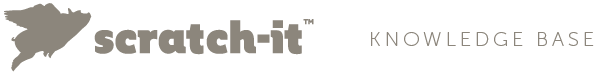Welcome to Zembula! We're excited to have you onboard and can't wait to see your first Scratch-it experience.
In just a few steps, you will easily create and share your Scratch-it with friends, family or coworkers. Ready? Great! Let's get started!
Step 1: Design Your Creative, or Grab Ours!
Let's assume you're in the process of designing your first Scratch-it campaign, based on these specifications, but want to send your Scratch-it immediately and don't have any assets to use. Don't worry, we've got you covered.
Below are two sample images you can use for your first Scratch-it. The top image is what we call the "scratch" image, the bottom image is the "reveal" image. The combination of the two images makes up a whole Scratch-it experience. You scratch the top image, and reveal the bottom image.
Now, download this zip file containing the below images (including the background), and save to your computer. Or, check out this set or this set. Either way they all work, and you can create as many as you want to.
Top aka Scratch Image

Reveal Image

Background

Step 2: Log Into Scratch-it.com
Hurray! Now you have design assets and you're ready to start building! Here's what you do next:
- Point your browser to Scratch-it.com
- Click on Login, and type in your Scratch-it credentials. Check that SPAM box, just in case an email missed your inbox. Or, reset your password by following the on-screen instructions.
- Build your Scratch-it using these instructions, or watch our training video below
Step 3: Blast It Out!
Ready to share your first Scratch-it?
- First, let's see a preview and be sure to hit "publish" before we share with the world.
- Now we're ready! Scratch-It experiences can be shared via email, social, SMS, etc. For this example, let's use email as our distribution channel and follow these instructions to launch your first Scratch-It email.
Congratulations! You have launched your first ever Scratch-It experience!