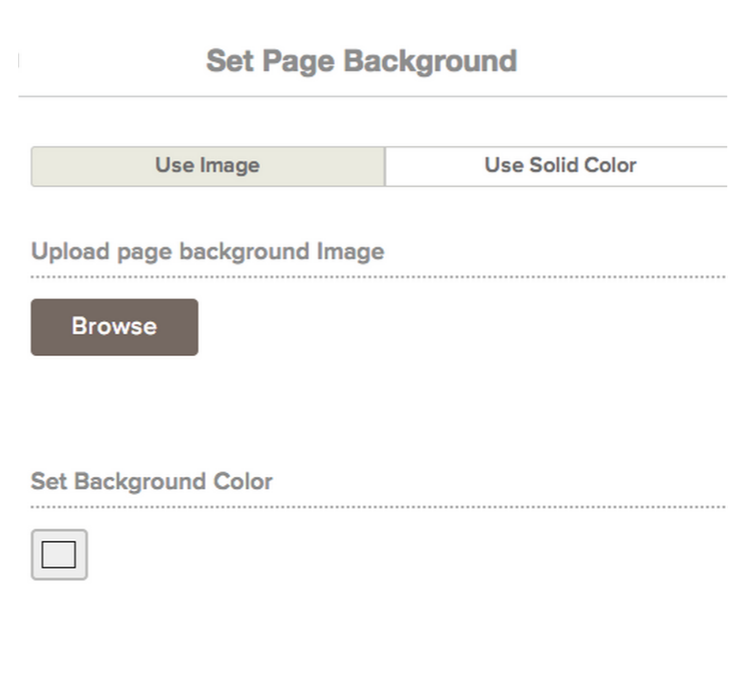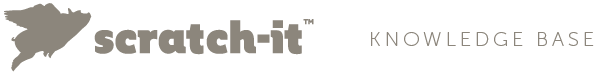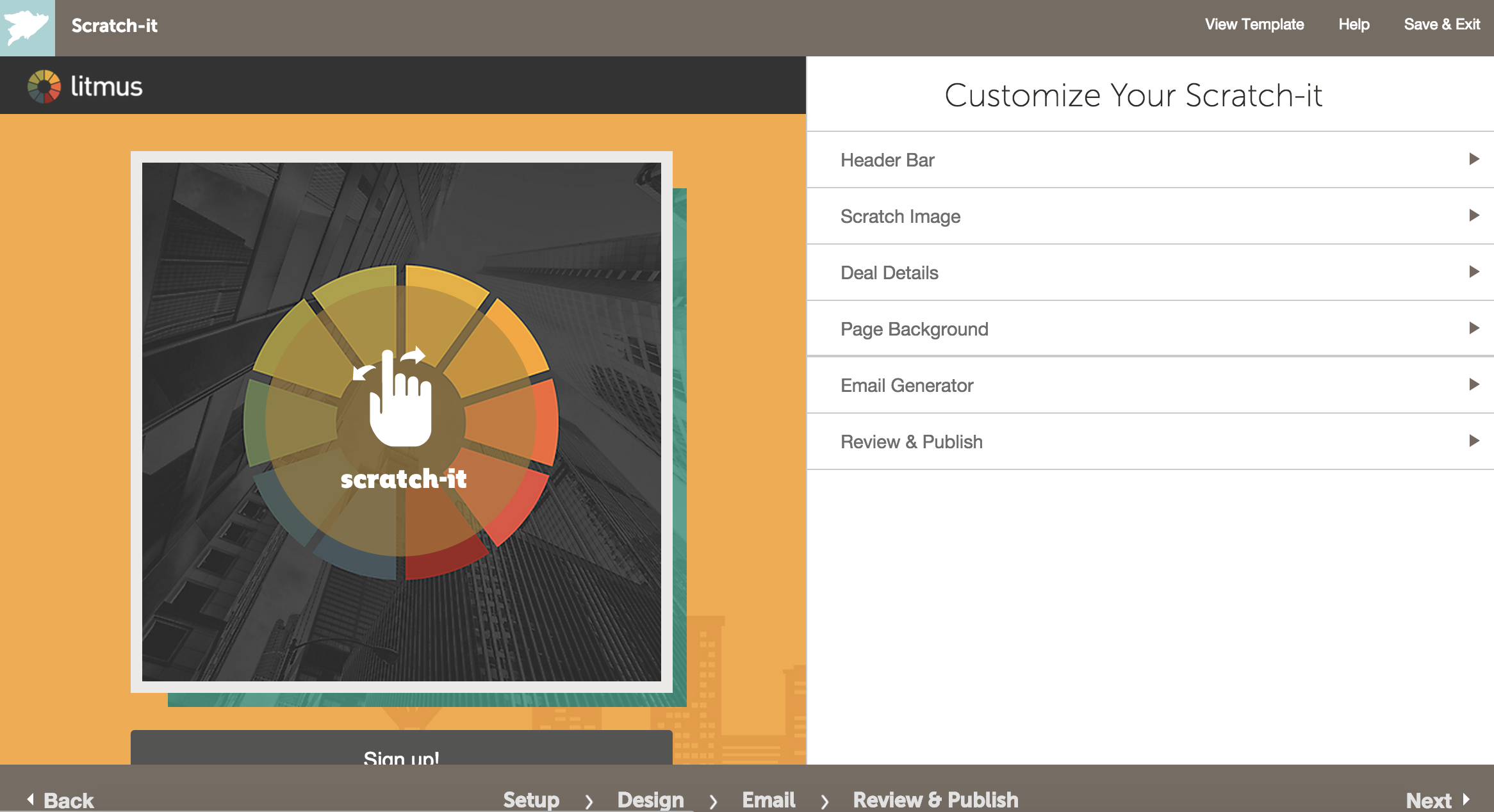Setting up your Scratching Page is easy. We’ve added all the steps below:
Header Bar Tab
The first piece of any Scratching page is the header bar. This is where your logo will live.
When opening the Header Bar tab, you will have the option of uploading your logo and attaching a URL to this logo. This way anyone who clicks on the logo of your scratching page will be redirected back to your website, or social media page.
You also have the option to set the color and transparency of your header. Our default recommendation is white [#ffffff] as it will provide a strong contrast for most logos.
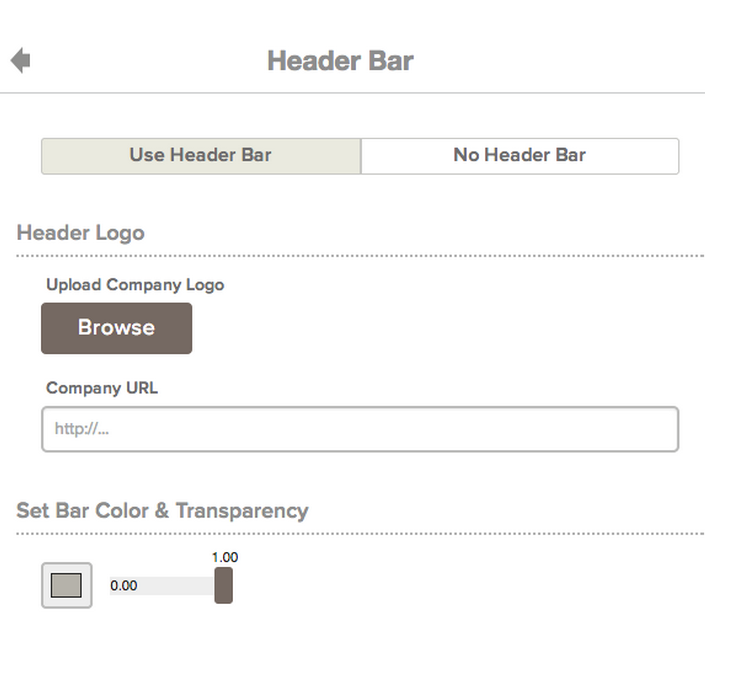
Scratch Image Tab
The scratch Image will be the first image users see when landing on your scratching page. It will also be the hero image in either your email, ad unit, or social media post.
Simply upload your Scratch Image, and choose the hand color/transparency that best fits your campaign. The uploaded image needs to have a minimum size of 900px x 900px.
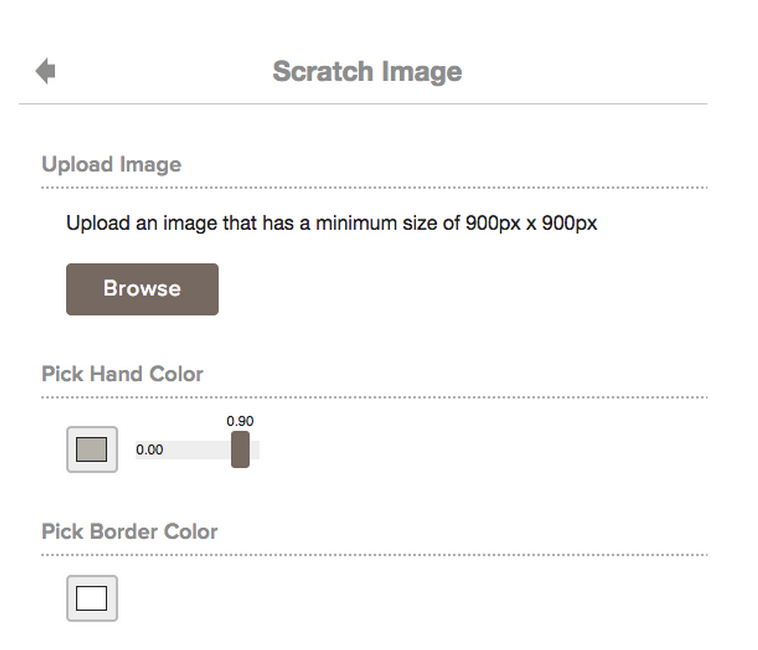
Deal Details Tab
The Deal Details section is where you will import your offer image. This is the image you audience will reveal after scratching away the scratch image.
This section is also where you will be customizing your call to action button.
Underneath the “Deal Button Text” are “Advanced Options”. By clicking this link you will have the option of customizing the colors and font of your CTA button.
The "Deal Redeem Button Url" is where you will insert your click through link. When users click your CTA button after finishing their scratch-it they will be redirected to this page.
Underneath the URL is a box labeled “Deal Redeem Code”. Put in a generic code to give to users who reveal your offer, or set up a pass through parameter to allow for dynamic codes from your Email Service Provider. For more information on setting up Dynamic Redeem Codes please refer here.
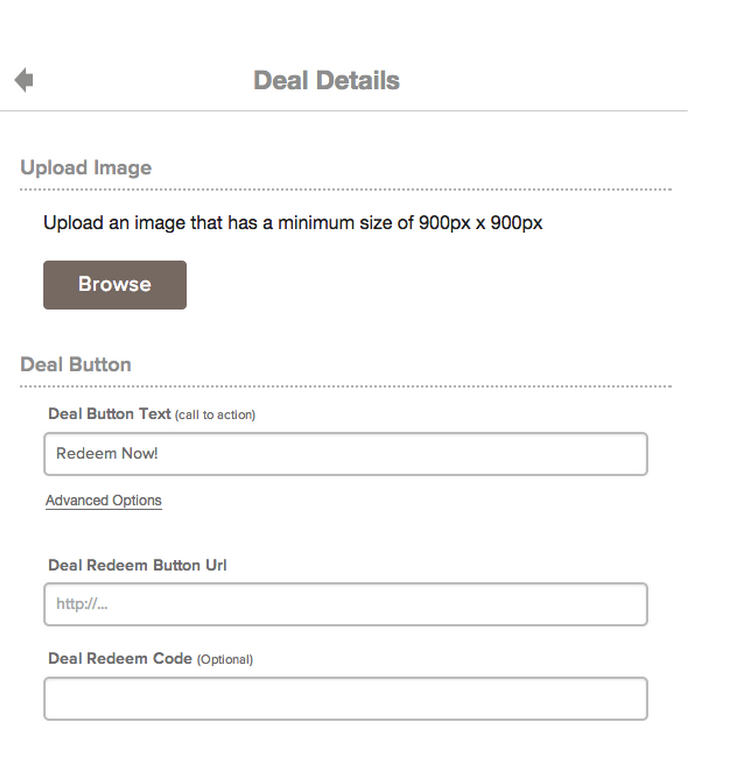
Page Background Tab
A page background can add the contrast that makes your Scratch-it pop! We give you the option of either uploading a creative asset of your own, or using a generic color.