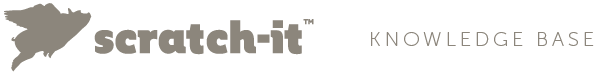Great. You’ve finished building your scratching page! To view your live Scratch-it you will need to first publish it on the “Review & Publish” page.
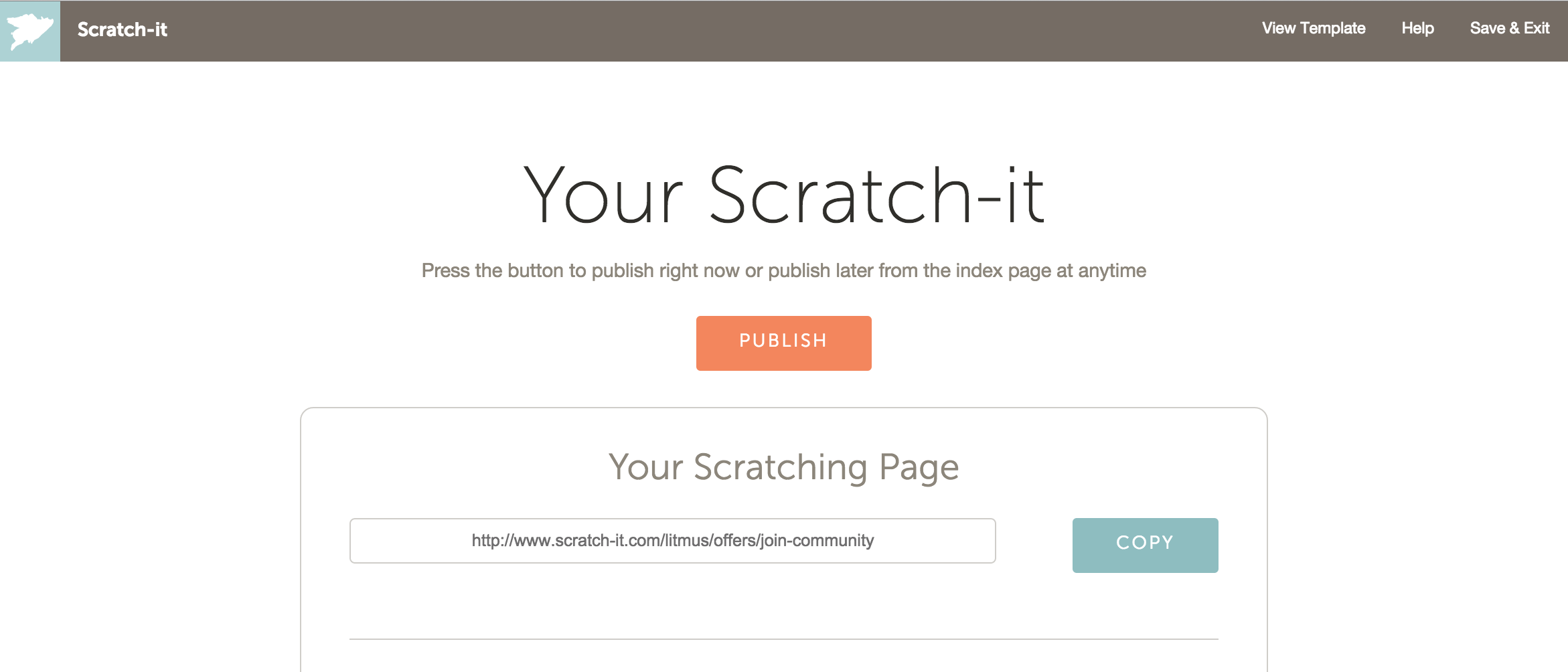
From here click the button “Publish”. Then copy the link and put it in your browser. Your link is now live and ready to go.
If you’re using this Scratch-it in an email campaign, you may want to add an email merge tag for behavioral tracking, or pass through parameters.