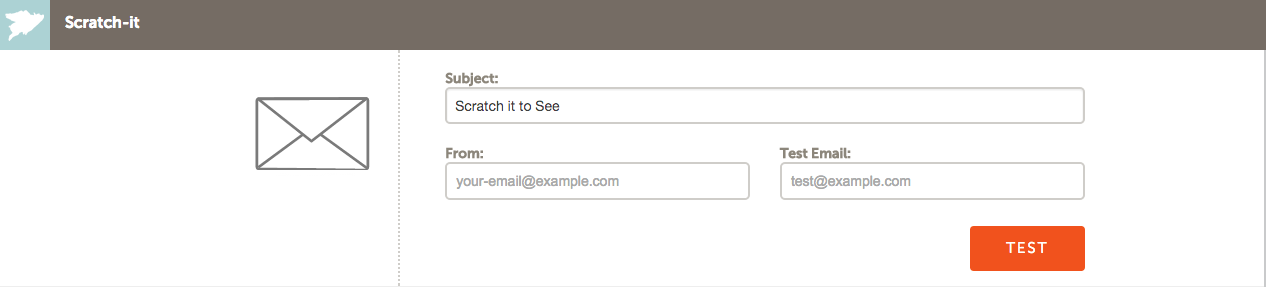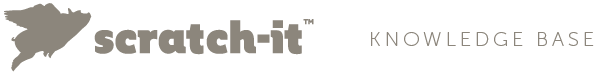It is important to always test your email before deployment to ensure it is responsive, completed, and that all pass through parameters and tracking codes are set.
If there is an integration available for your current ESP you can test your Scratch-it directly within the email editor, upon integrating it with your ESP.
You can find available integrations and instructions here.
If your ESP doesn't currently have a Scratch-it integration (or the integration doesn't support the sending of test emails), you can send a test email directly through Scratch-it. From the email edit page, just enter a From email and a recipient and hit the "Test" button: