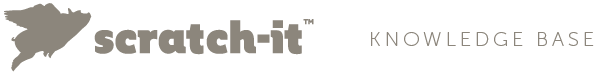Passing through parameters is important for collecting information from email all the way through to the product page, as well as for prepopulating landing page forms.
You can use pass through parameters in conjunction with your scratching page by prefixing each parameter with “si_”.
For example:
If your scratching page URL is http://www.scratch-it.com/scratch-it/offers/september-scratch-it and you wanted to pass through the email addresses of your email list all you would need to is prefix si_ before each parameter in your query string, such as; si_email_address=*|EMAIL|* . Your final url would look like:
http://www.scratch-it.com/scratch-it/offers/september-scratch-it?si_email_address=*|EMAIL|*
You would then add this full URL to the hero image within your email. If you are using the Scratch-it email builder you would simply replace the current scratching page link within your html for a link that includes your appended pass through parameter and merge tags.
Note: you will need to prefix each one of your parameters with “si_” and the first parameter with “?si_” in order for the pass through parameters to function correctly.
Keep in mind the above URL is only an example. Your merge tag may be different depending on your Email Service Provider. A full list of email merge tags for a majority of exisitng Email Service Providers can be found here.