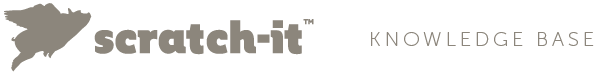One powerful piece of your analytics dashboard is the ability to track individual behavioural data while sending emails.
To do this you will need to add a merge tag.
The way merge tags work are by passing through dynamic information, but they themselves do not collect any data. The data we collect on our scratching page is due to javascript that captures the user’s email address as they pass through the scratching page, which is why we need a email merge tag to be appended.
A list of ESP email merge tags can be found here.
Got your email merge tag? Great! Below is how you can add that snippet to the end of your scratching page url to track the individual behavioral data.
1. Add “?email=” followed by your ESP’s unique merge tag. For example, Marketo’s email merge tag is{{lead.Email Address:default=noemail}}
Therefore if you use Marketo, all you would need to do is append both the code above and your ESP’s merge tag together. "
?email={{lead.Email Address:default=noemail}}"
2. Append this snippet to the end of your scratching page, for example:"
http://www.scratch-it.com/scratch-it/offers/august-scratch-it?email={{lead.Email Address:default=noemail}} "
3. Add this link to the image in your email.
Voila. You will now be able to track behavioral information under the users section of your analytics dashboard.
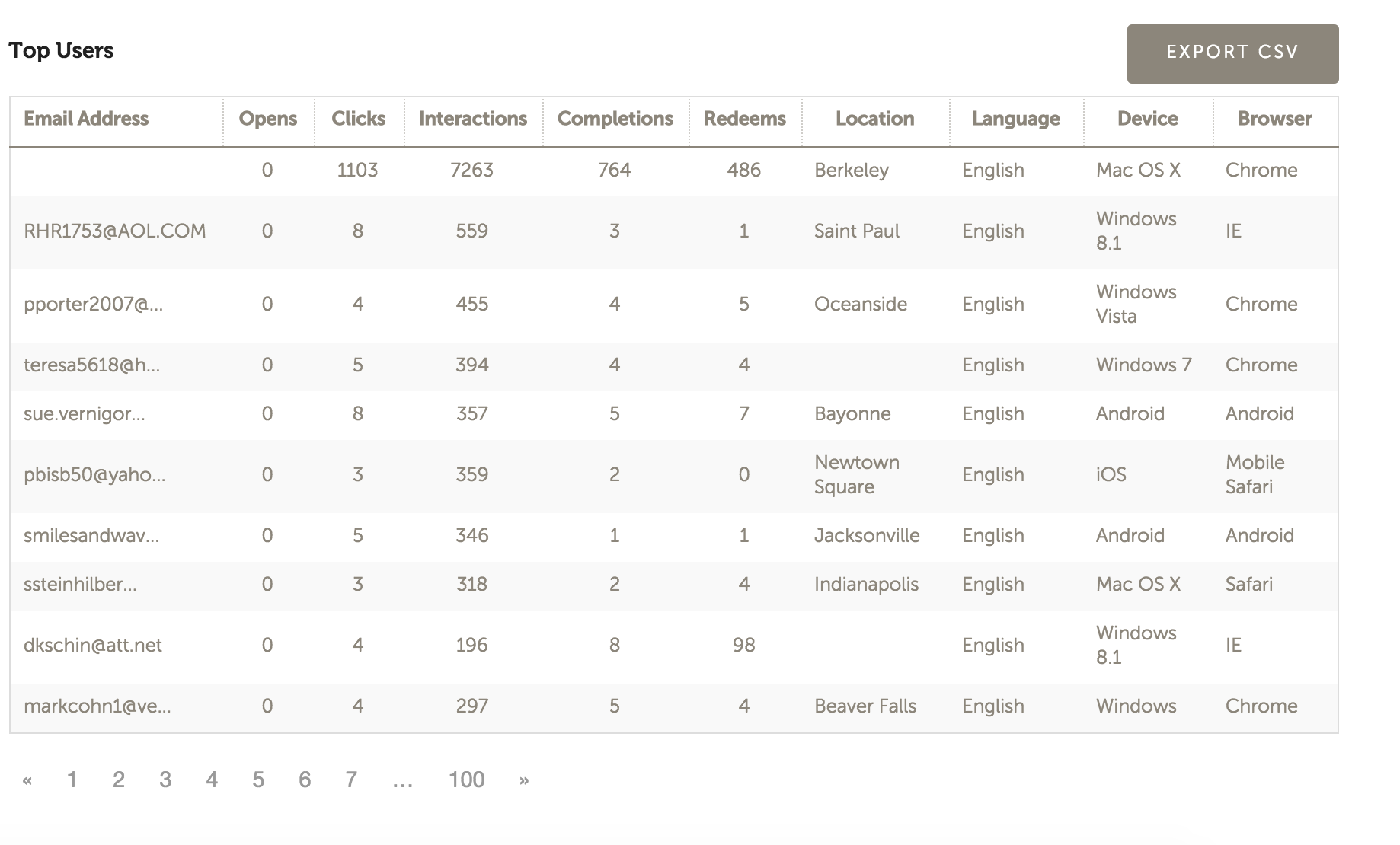
From here you can export a list as a CSV and provide your inside sales team with prioritized and qualified leads to follow up with. We recommend prioritizing by redeems then by total interactions.