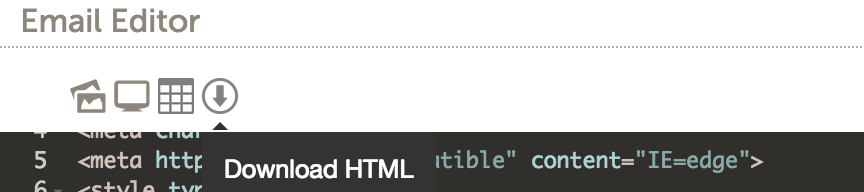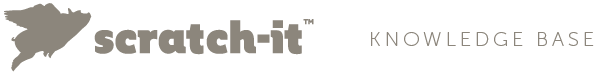If you’re looking to add more customization to your email then possible in the Simple Email Editor, the Advanced Email Editor could be the perfect solution for you.
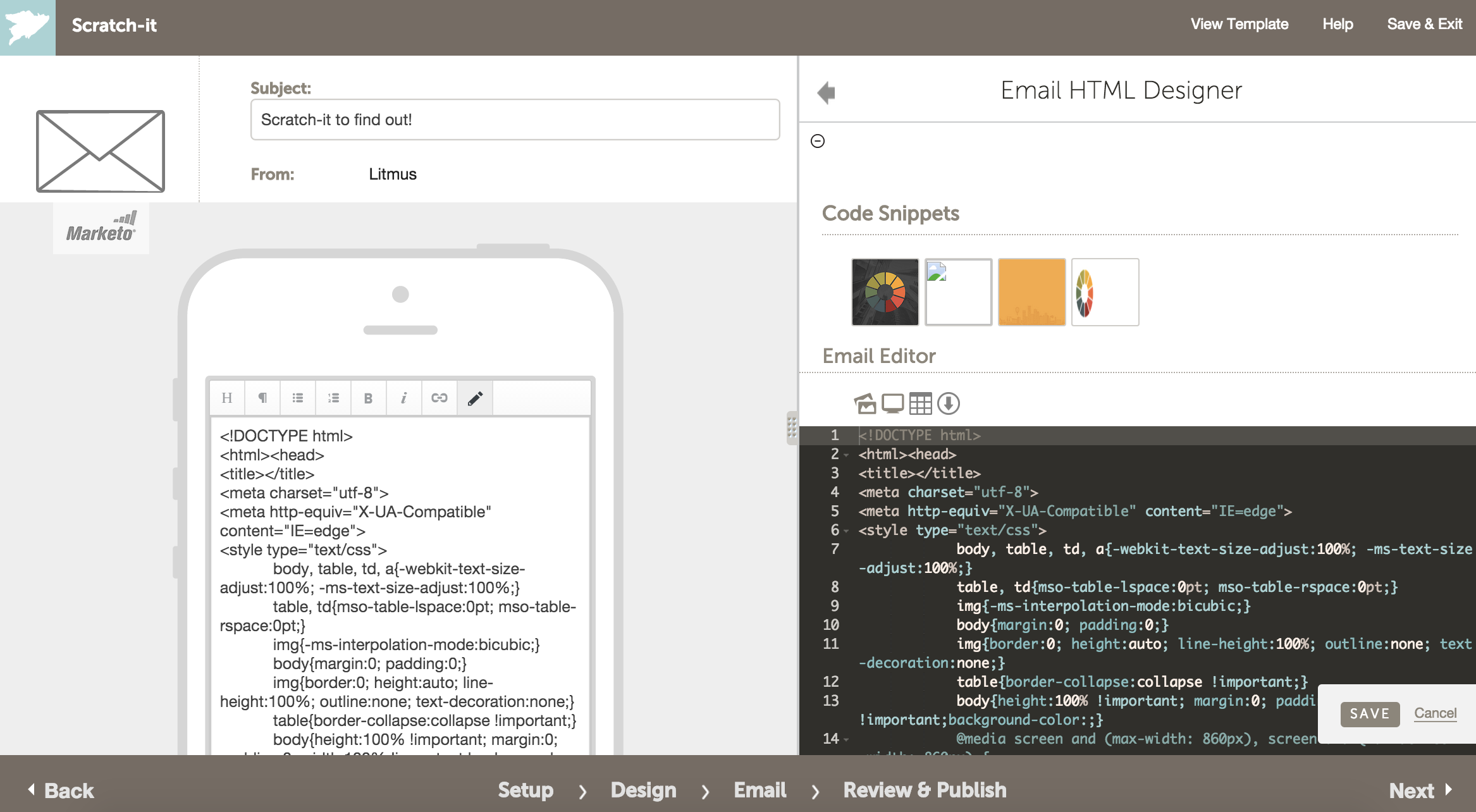
The advanced editor gives you the added ability to code your email by hand.
To begin using the advanced editor follow the steps below:
-
Choose an email template.
-
After choosing a template you’ll automatically be directed to the simple editor. To change to the advanced editor click the link in the right hand corner titled “advanced editor”.
-
Once clicking, you will automatically be prompted to confirm your choice. Once you open the advanced editor, you will no longer be able to revert to the simple editor, without using a new template.
-
Begin coding by hand!
Below are a couple of highlights of the advanced editor:
HTML CODE HIGHLIGHTER
Tired of sifting through lines of html when building? Click on any piece of your email in the preview panel and our email editor will automatically highlight the element within the code editor so you’ll never miss a beat.
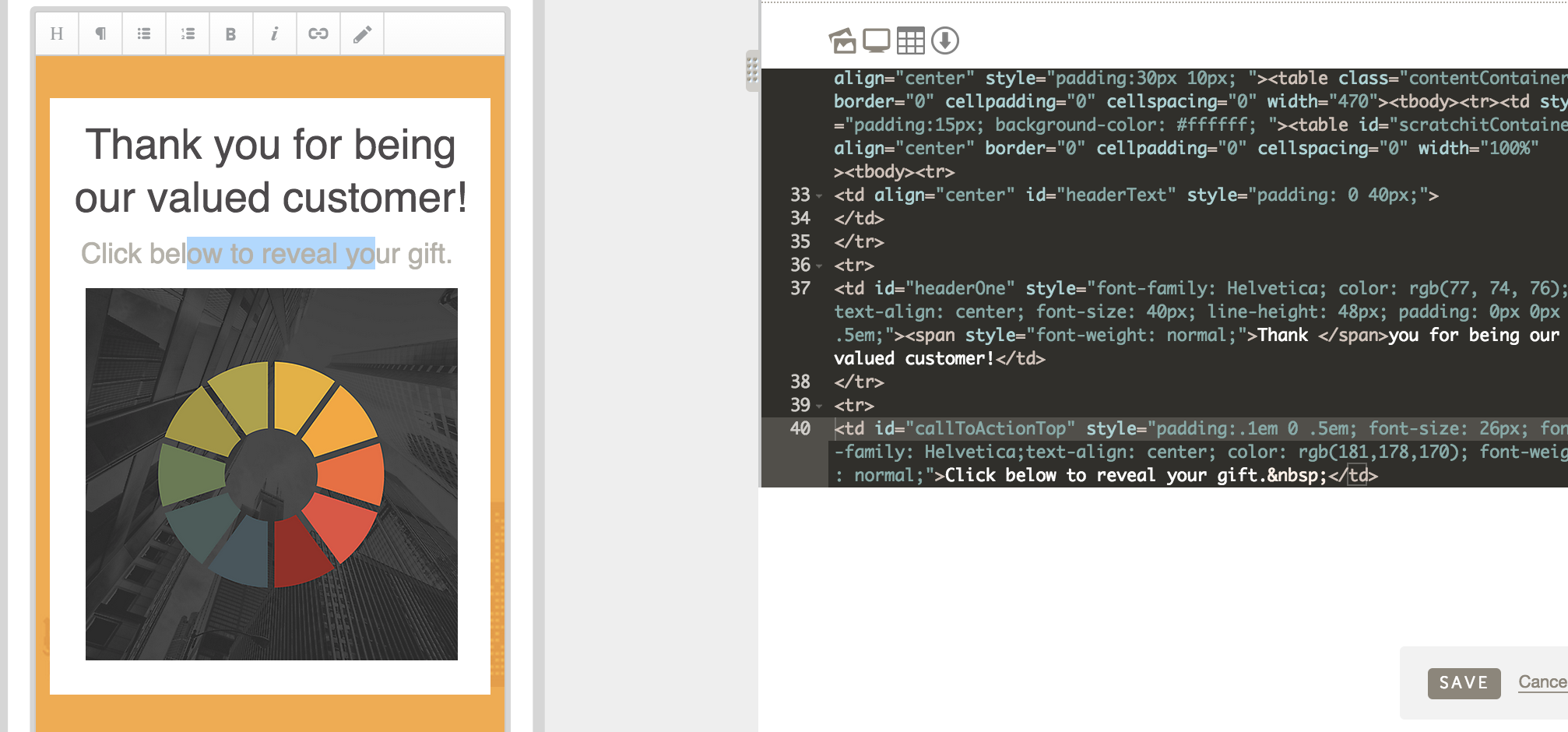
TOGGLE IMAGES
The advanced editor allows you to choose to view your email with or without images.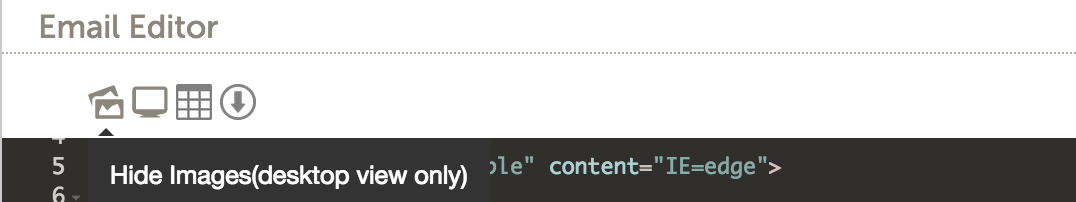
DOWNLOADABLE HTML
Easily download your html at anytime with one click of a button.