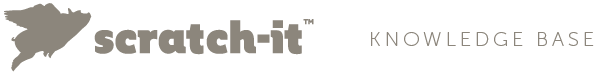The Simple Email Designer is, well, simple. It makes it easy to build an email with no prior knowledge of html.
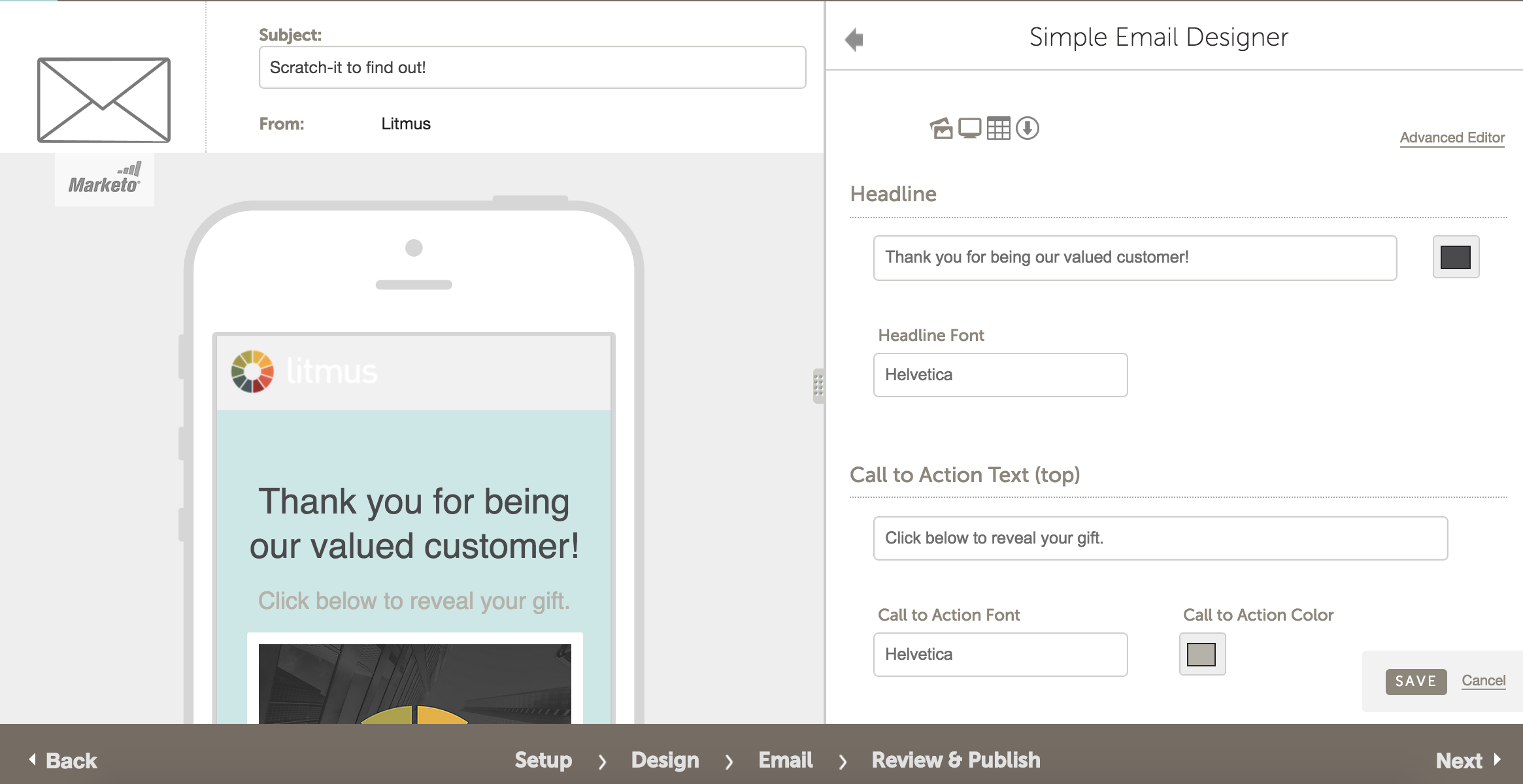
The simple editor includes all the essential pieces of an optimized Scratch-it email, such as the header copy, the hero image, call to action text, and background color.
Headline
The headline is where you’ll create the reveal marketing header copy that will tell your story. It’s the first line of text your audience will see when opening your email.
Font
It’s important to maintain consistency across channels when marketing your product. We’ve added the ability for you to customize font styles and colors to match your brand's look and feel.
Hero Image
Your hero image will automatically populate based on the image you’ve created for your scratching page. This way when your audience clicks through from the email to the external scratching page, the visuals presented are consistent.
Call To Action Text
A simple call to action is important in getting your audience to click through to the scratching page. By customizing the CTA text, you will be able to create a call to action that resonates with your audience, story, and message.
Background Color
Want your Scratch-it to standout? A background color can give your email the contrast it needs to really make your hero image flash.
Would you like to add a branded header, footer, or further customization? The advanced editor gives you the added ability to code your email by hand.