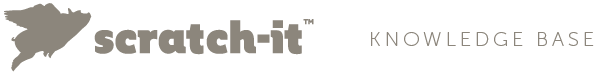First, create a API key.
Before setting-up the integration, you will need to create an app for use with the integration. Login to your account on the developer portal in Yesmail, then create an key from Account > My Apps > Add a new key. Fill out the form like the screen shot below. If you don't know your username, please contact your account manager.

After your key is created it will be approved within 24 hours. Your keys are always available under Account > My Apps > click on app name
Configuring Scratch-it
Login to your Scratch-it account. Under Account, select Integrations. Select Yesmail from the list of email service providers.
1. Enter in your dbusername and API-Key then click authorize.

2. After your key is authorized, enter the division you'll be mailing from, the from name for your messages and the type of message encoding. UTF-8 is the prefered encoding for HTML messages.

3. The integration set-up is done. Next, create a new Scratch-it email using the Simple Editor.
Still a bit confused?
If you have other products you would like to see integrated, or have any questions that were not answered here please drop us a line at info@Scratch-it.com