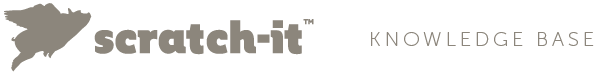There are a many reasons why you may want to run a repurpose a scratching page for a new campaign. Common reasons are:
- Segmented campaign tracking
- Minor visual changes
- Different URL redirect
- Different parameters/tracking codes
Building a replica scratching page with a different url is simple. First go into your Scratch-it dashboard. Under Options click edit and select Clone.
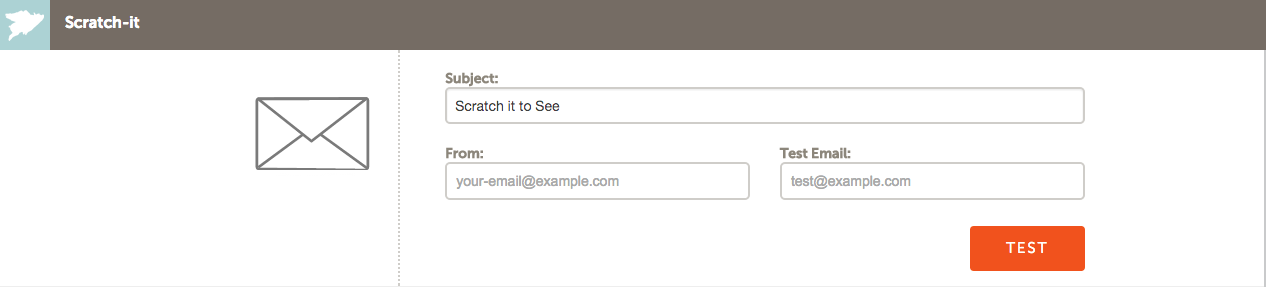
This will create a cloned, but unpublished version of the exact same scratching page with a different URL.
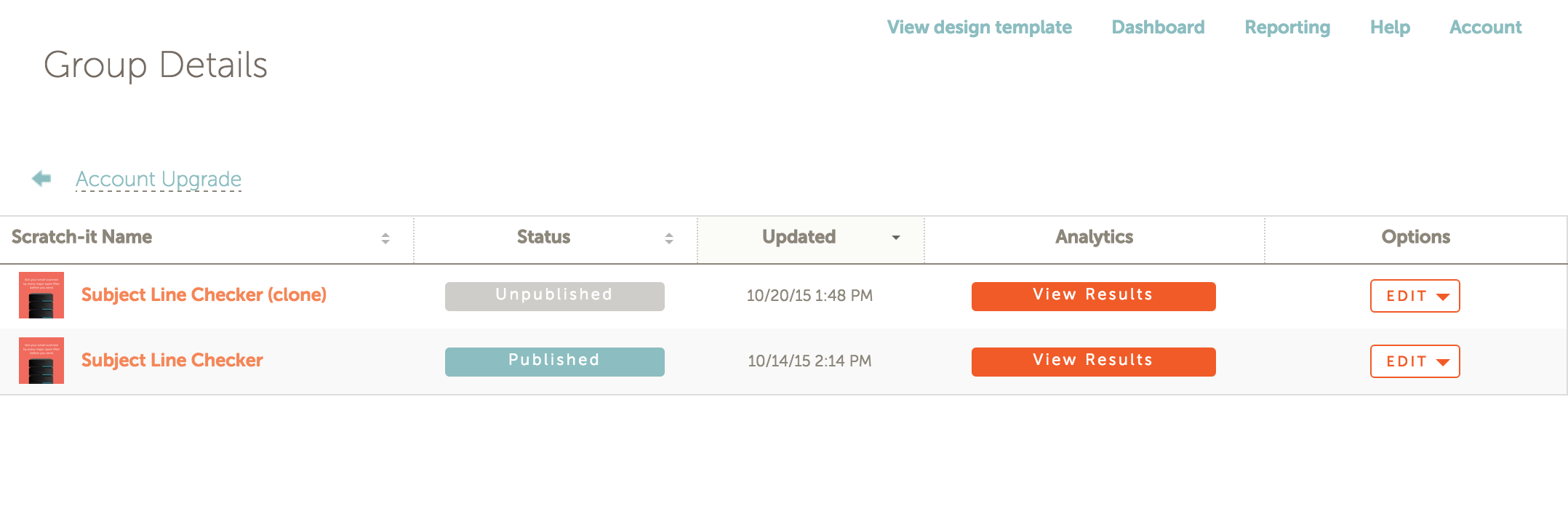
Remember, if you're adding an email merge tag or any other tracking codes to this campaign, you will still need to append them, as this is a unique URL.