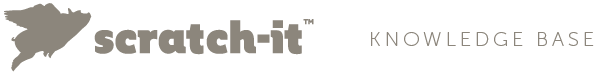If you use VerticalResponse and you'd like to test and send Scratch-it emails without ever leaving the platform you're in luck. Grabbing your recipients’ attention has never been easier. Build. Send. Scratch.
Features
- Create VerticalResponse email from Scratch-it account.
- Send a test email to your own address.
- Unique Scratch-it redeem codes.
- Edit and create custom templates.
- Build an unlimited number of Scratch-its.
- Complimentary campaign strategy, and onboarding with your very own customer success team.
- VerticalResponse users get an additional 5% discount on yearly contract.
It only takes a couple of minutes!
1. Open the account manager in your Scratch-it account and scroll to Integrations.
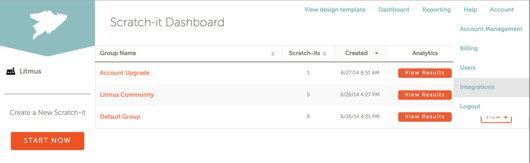
2. Next, select the VerticalResponse integration from the ESP dropdown.
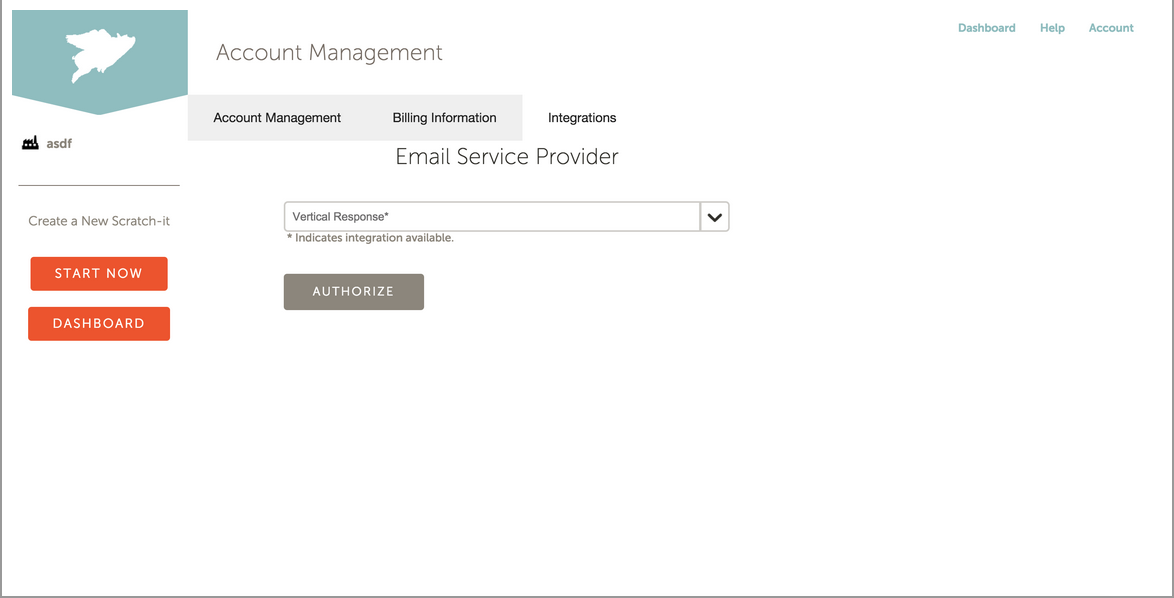
3. After building your Scratch-it and heading to the Email Editor you will be asked to authorize your email service provider. Click authorize.
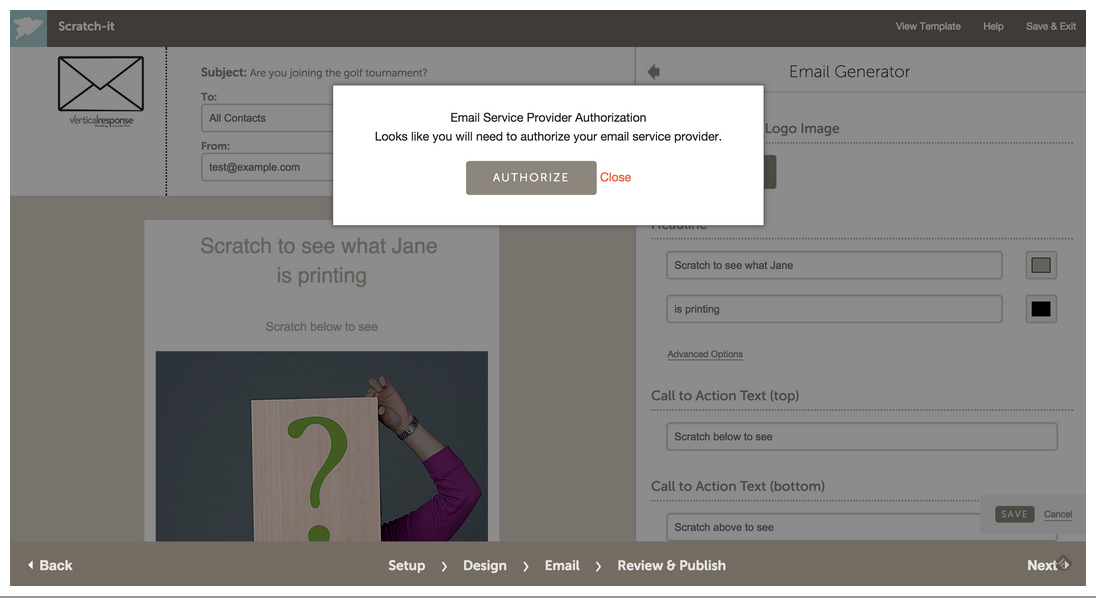
4.Proceed and the VerticalResponse logo will now appear indicating the success of the integration.
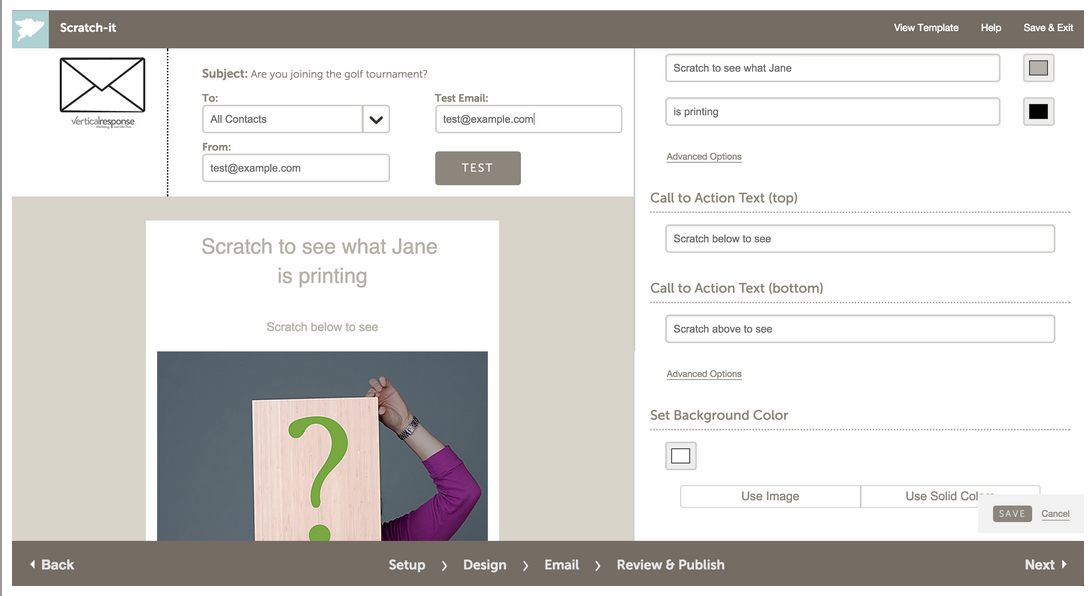
5. Next proceed to the Review & Publish page and the VerticalResponse intergration will appear there as well. It will also give you the option of schelduling your Scratch-it emails in VerticalResponse all from within your Scratch-it account.
Still a bit confused?
If you have other products you would like to see integrated, or have any questions that were not answered here please drop us a line at info@Scratch-it.com