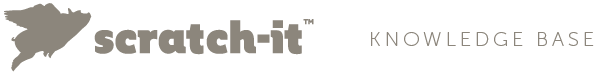To collect all of your top users in a CSV file follow the steps below:
1. Go to your reporting dashboard and scroll to the very bottom.
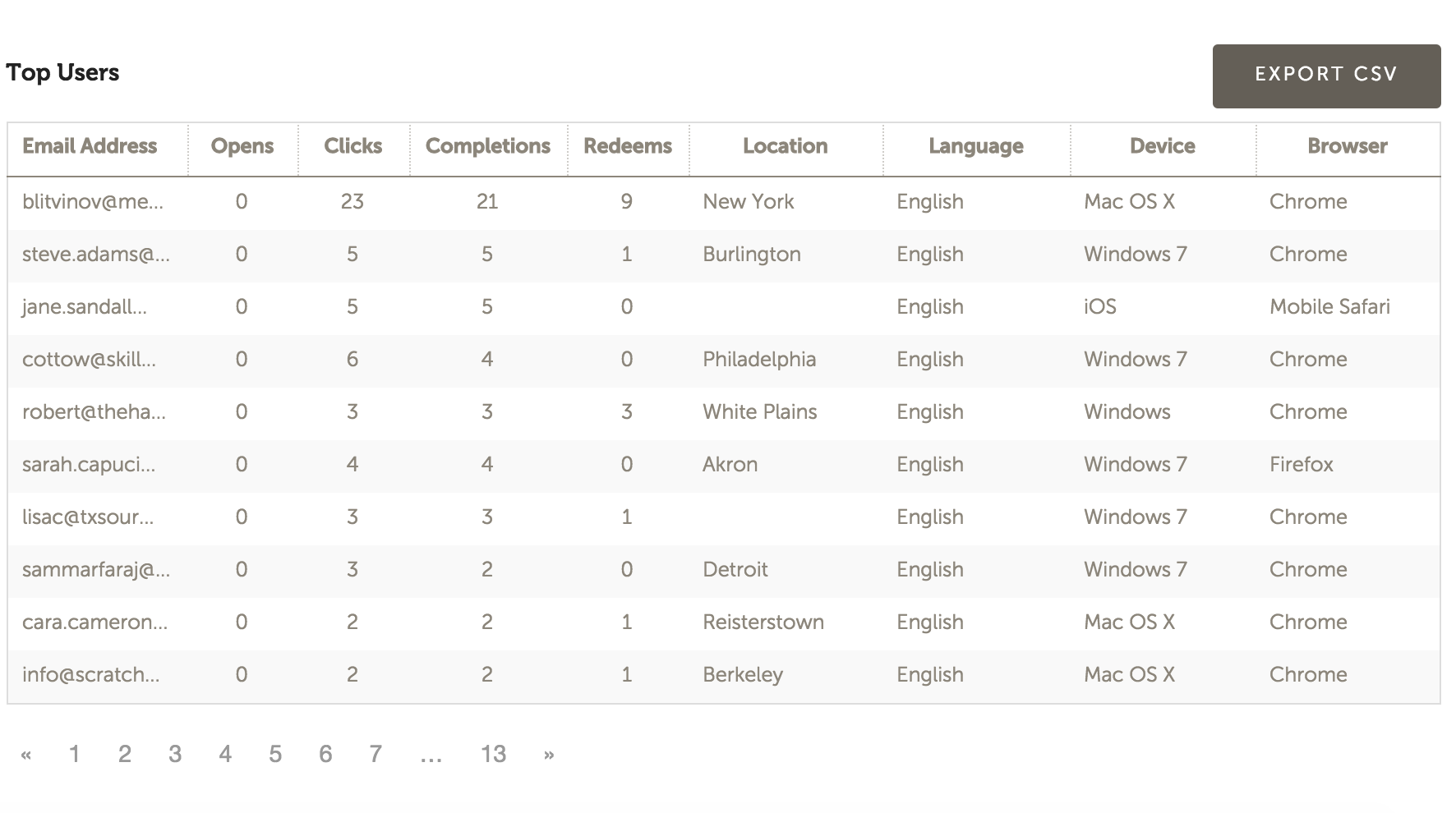
2. Click the button Export CSV.
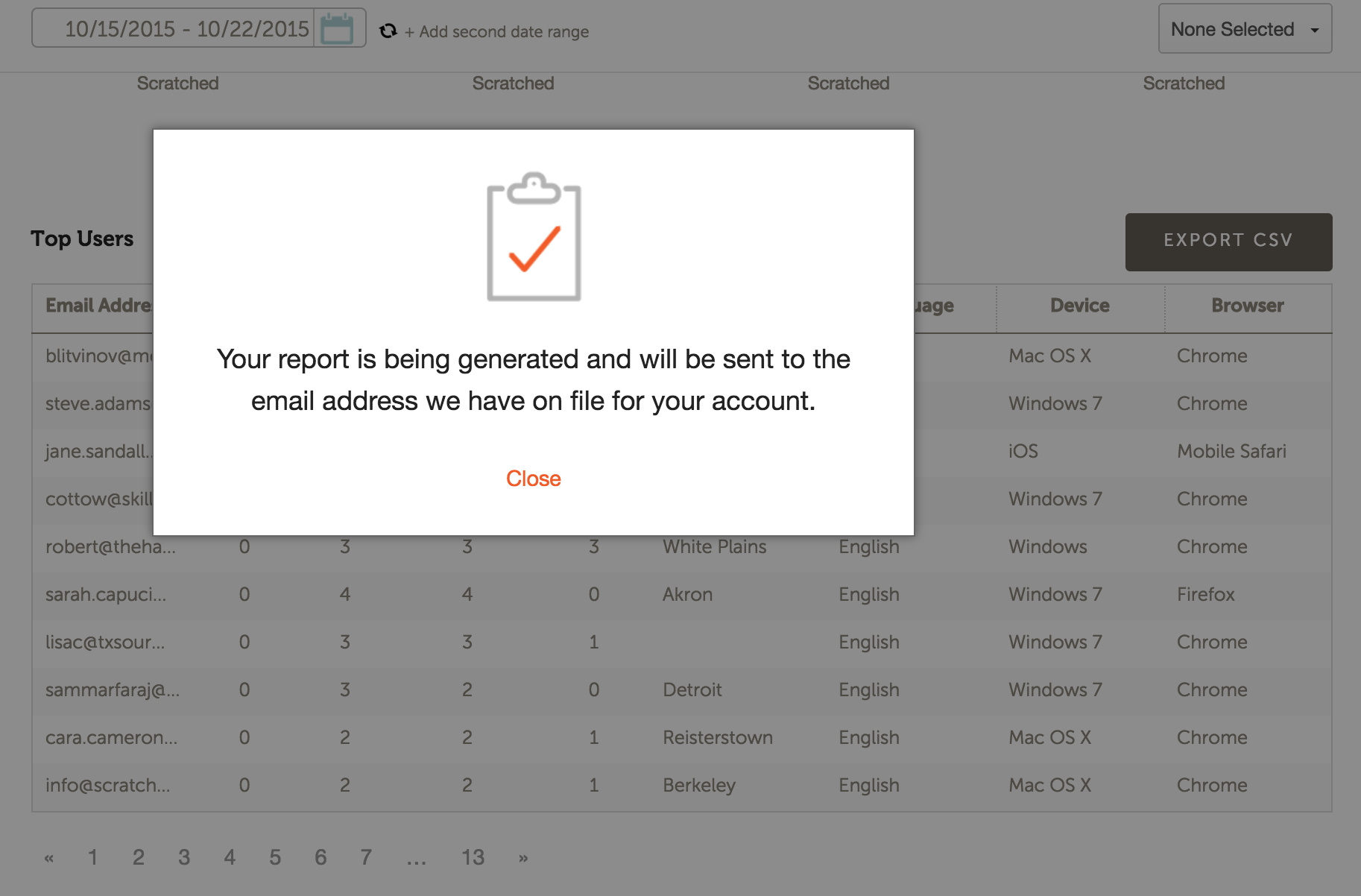
3. Go into the email associated with your account. You will have now received a message from Scratch-it with the subject line Top Users export completed.
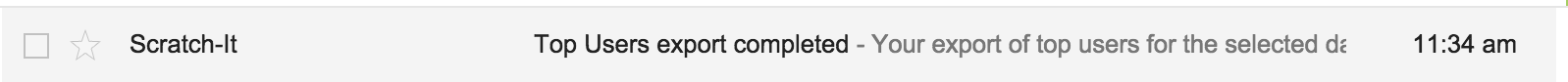
4. This email will include a password and a link. Copy the password provided and click on the link provided. The link will be titled User Export.
5. This link will redirect you to your Scratch-it account. If you're not logged in you may need to log in first. The specific CSV you requested will be highlighted. Click the Download button.
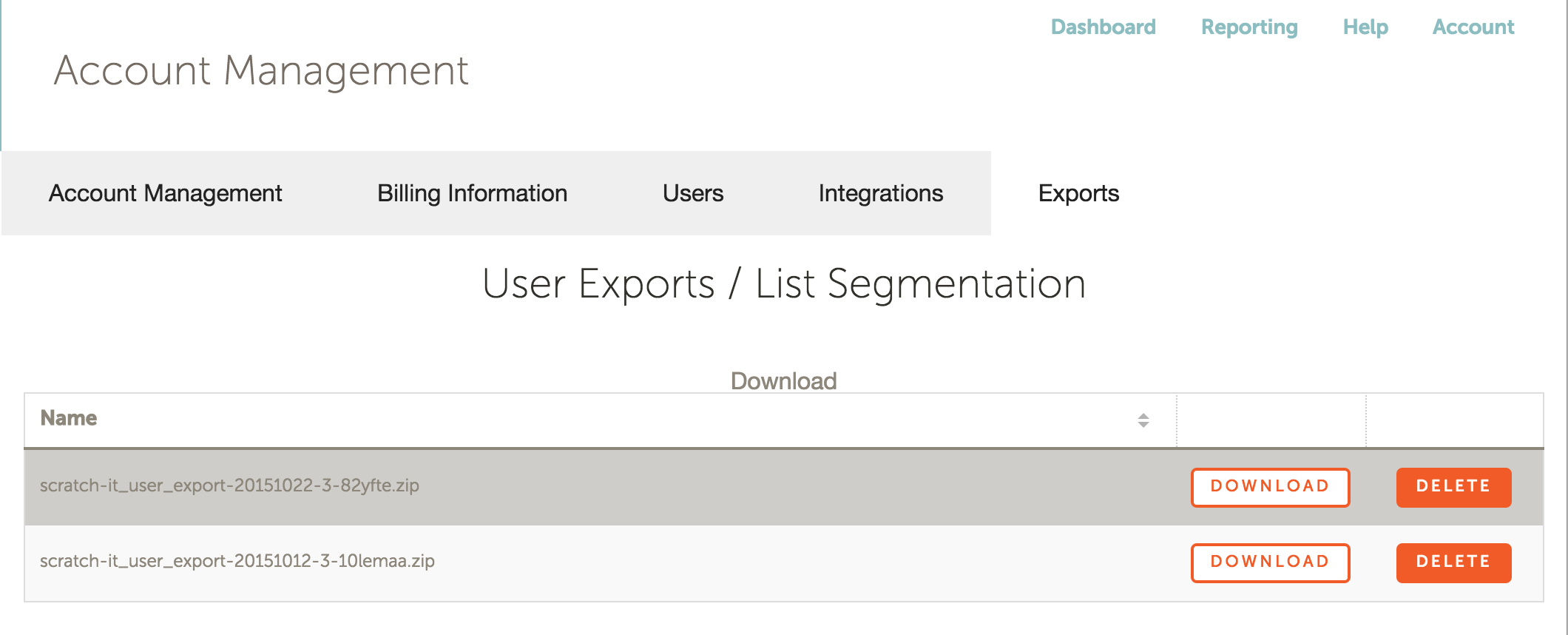
You have now successfully exported a CSV of your top users.