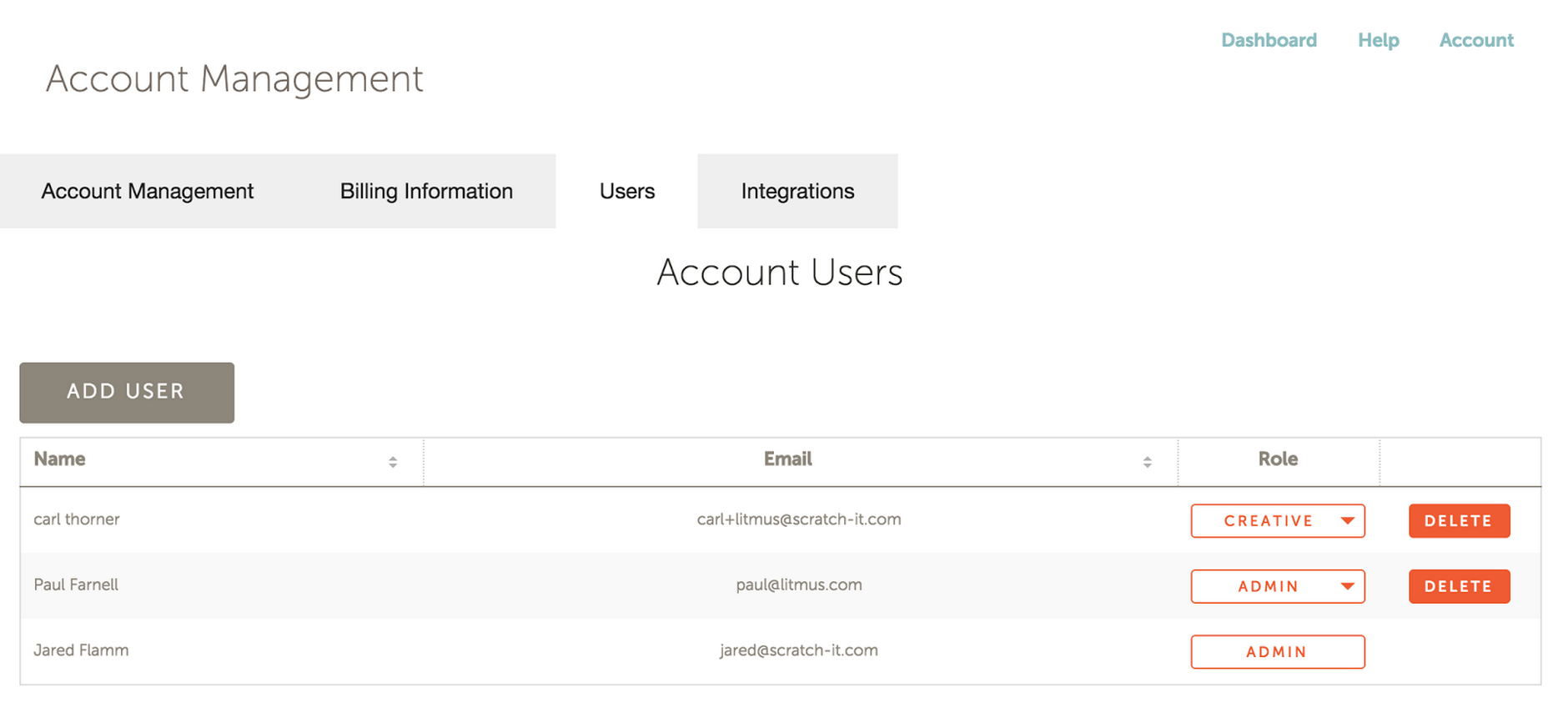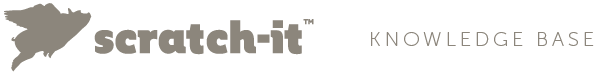If you need to add another user/team member to the platform to make their own edits and changes, simply follow these steps.
-
Go to account management in the right hand corner menu of Scratch-it.
-
Select 'users' from the menu.
-
Click the button ' Add User”
- Enter their email address and name then press ‘click’