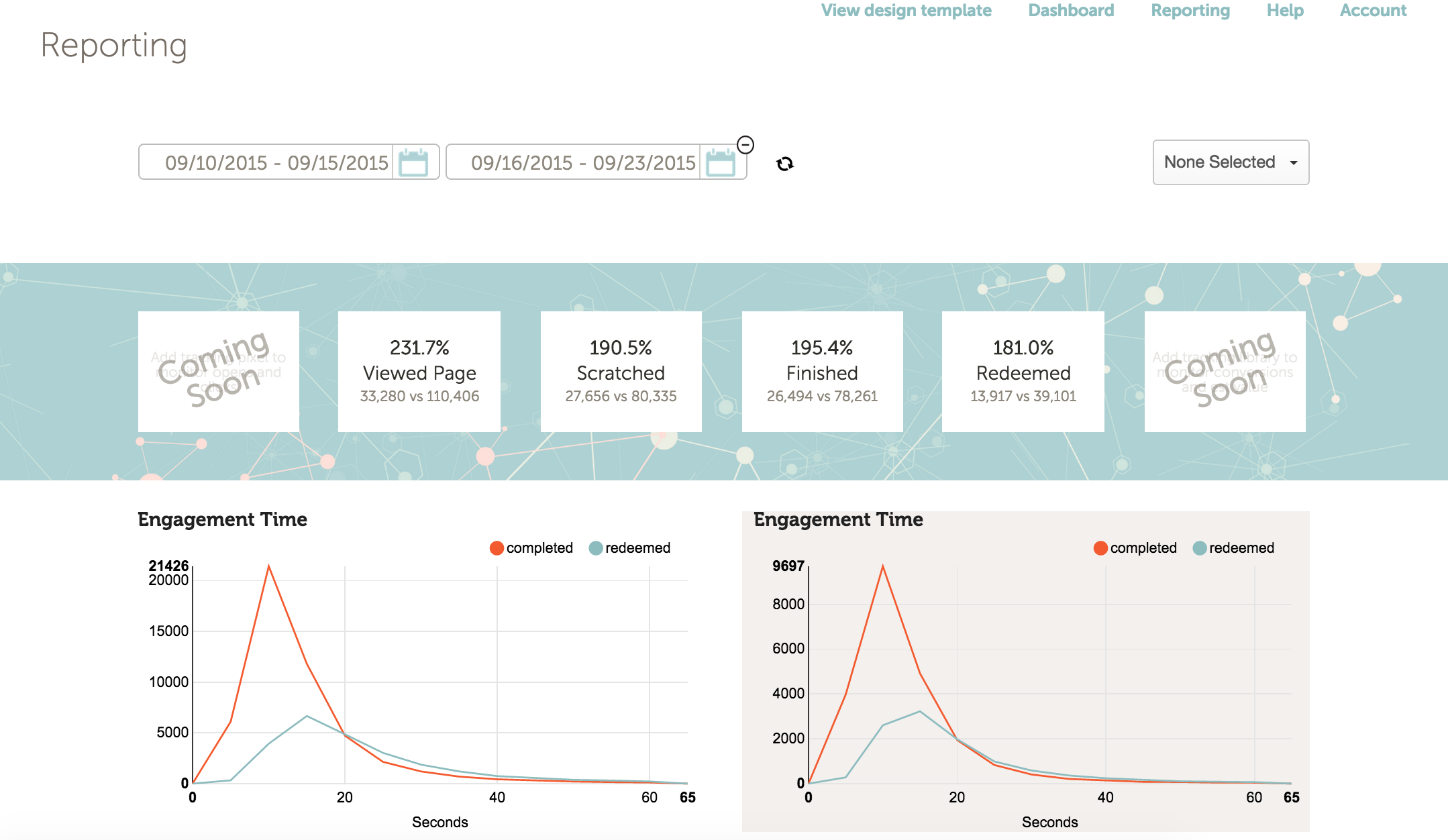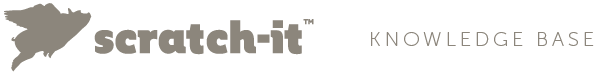By clicking on the calendar icon in the upper left hand corner of your analytics dashboard, you can set a specific date range to view your analytics.
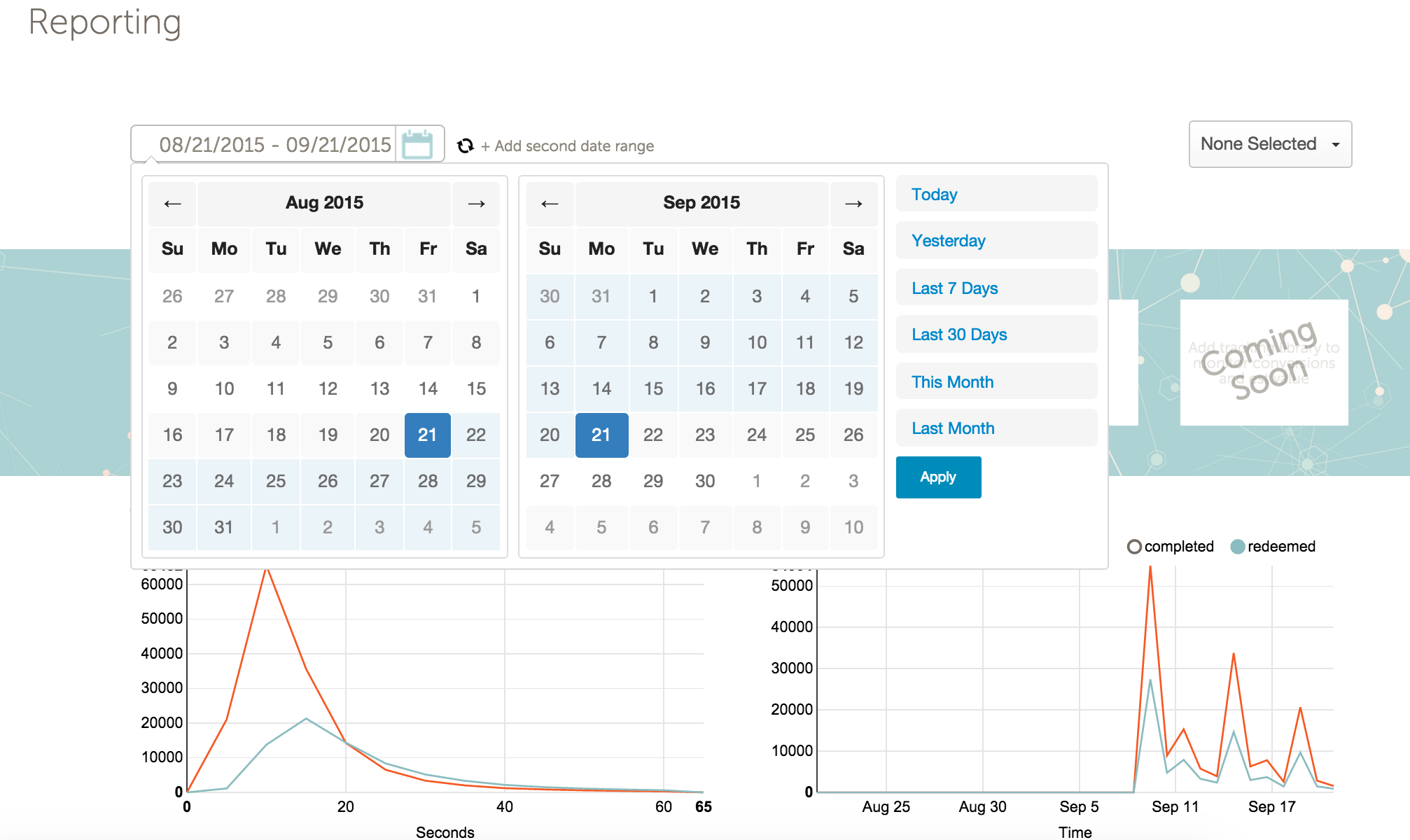
Compare date ranges by adding a second date range. This gives you the availability to track month over month progress.