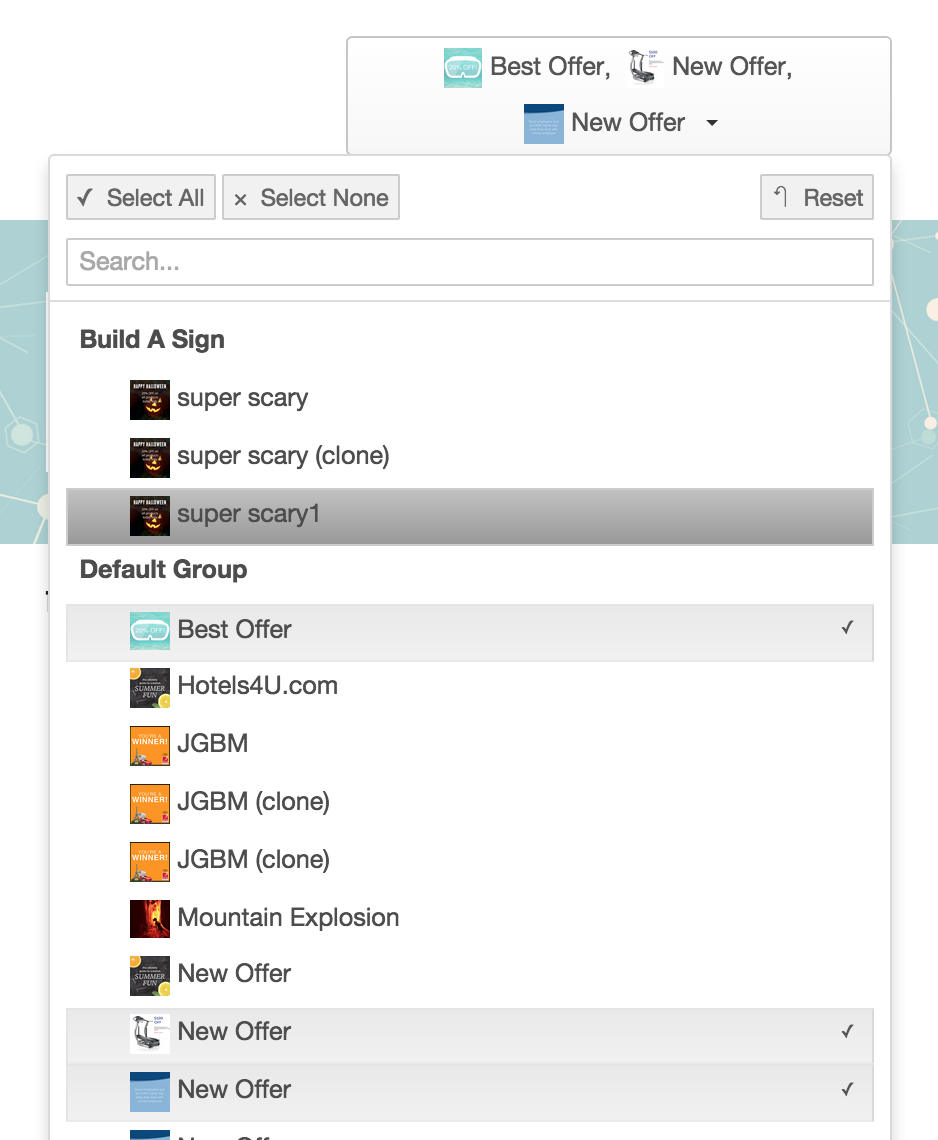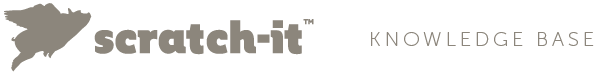By clicking on the box in the top right hand corner of your analytics dashboard labeled "none selected," you can choose a specific scratch-it and view the individual metrics of that campaign.
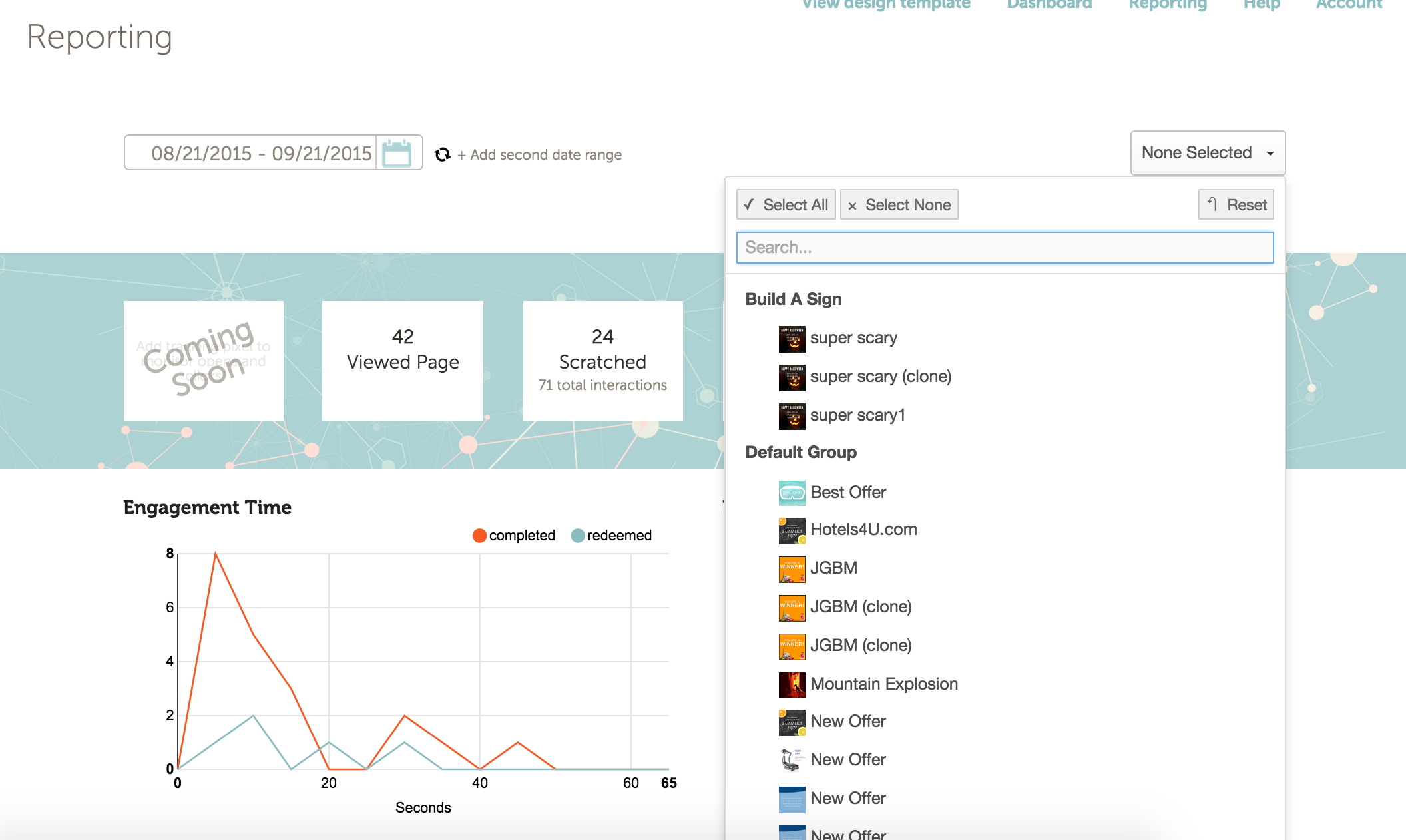
By clicking multiple campaigns, you can select multiple campaigns to view the combined totals.